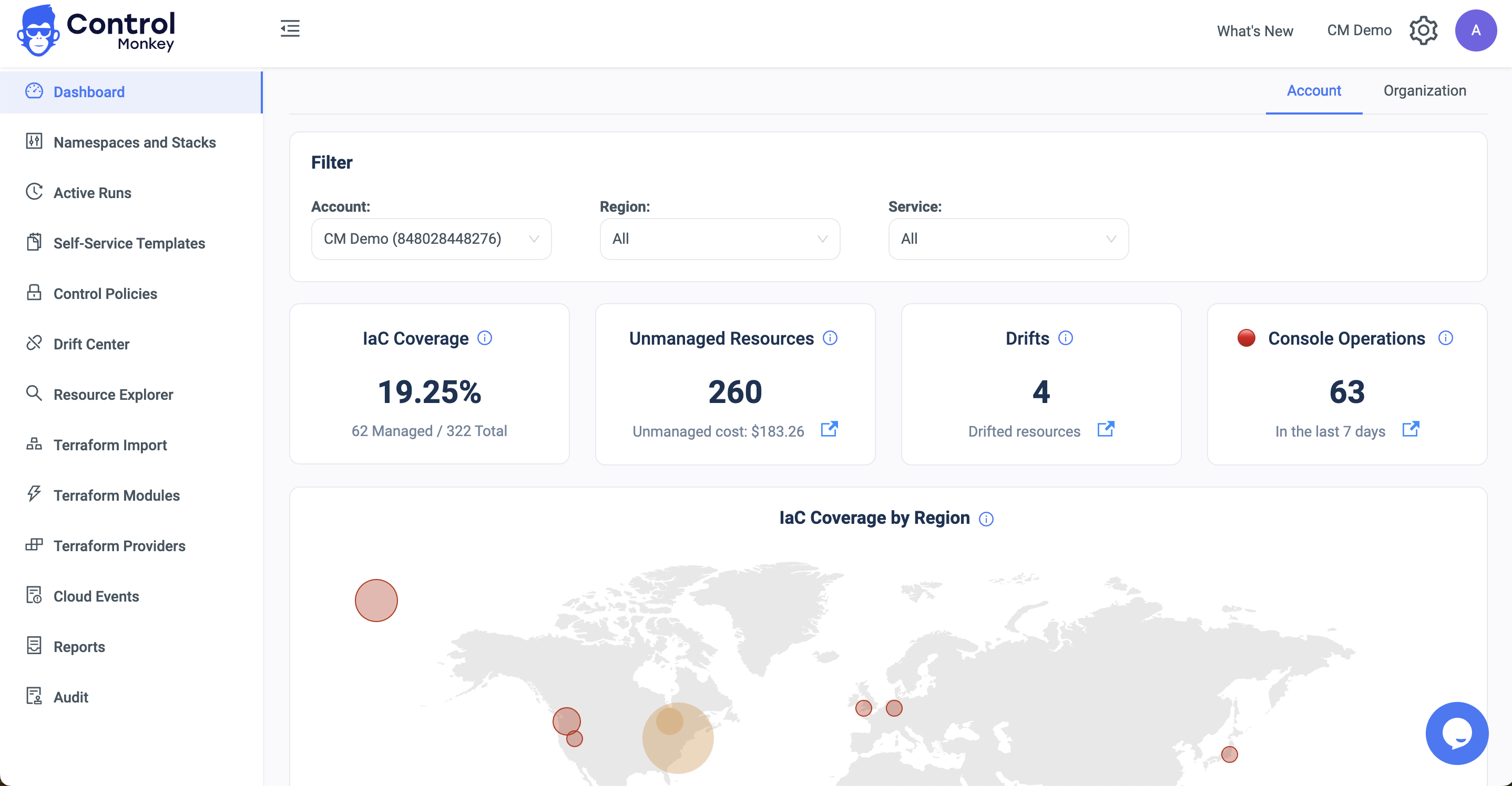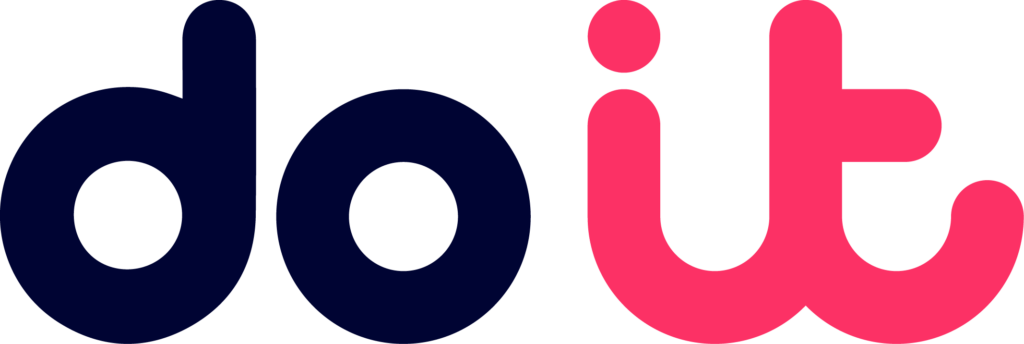Today we are excited to announce the latest enhancement to ControlMonkey’s Drift Center, Drift auto-sync.
Our Drift Center helps DevOps teams identify and address discrepancies between the specified configuration in the Terraform code and the actual state of resources in the cloud environment.
Whenever a drift is detected and ‘Drift auto-sync’ is enabled, ControlMonkey will automatically trigger a deployment (reconciliation) to align the AWS resource (The “Actual State”) to the Terraform Code (The “Desired state”).
The Drift auto-sync is a checkbox configuration that is part of the stack’s configuration.
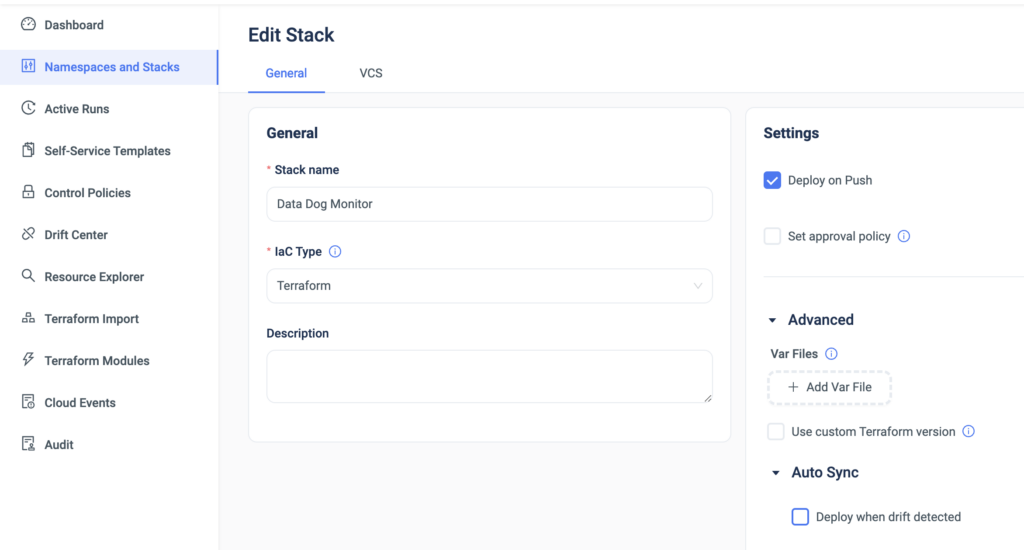
Drift auto-sync supports 2 types of Terraform Drifts:
- Drift that originated from a configuration change that was made from the AWS console and not from Terraform Apply.
- Drift that originated from a change to a Terraform Data Source.
e.g An auto-scaling group configuration fetches an image ID from a Data Source and that image ID has changed since the last deployment, causing the Auto-scaling group to drift because it has the old image.
So if your stack is heavily dependent on data sources and you want to validate that you are always using the latest values, then the Drift auto-sync is the ideal solution because it will automatically reconcile the resource and save you the trouble of manually resolving the drift.
This feature is very similar to ArgoCD reconciliation capability.