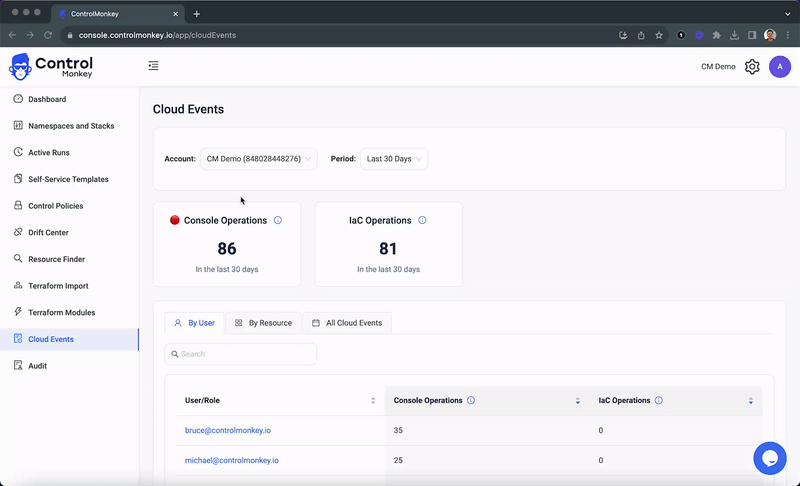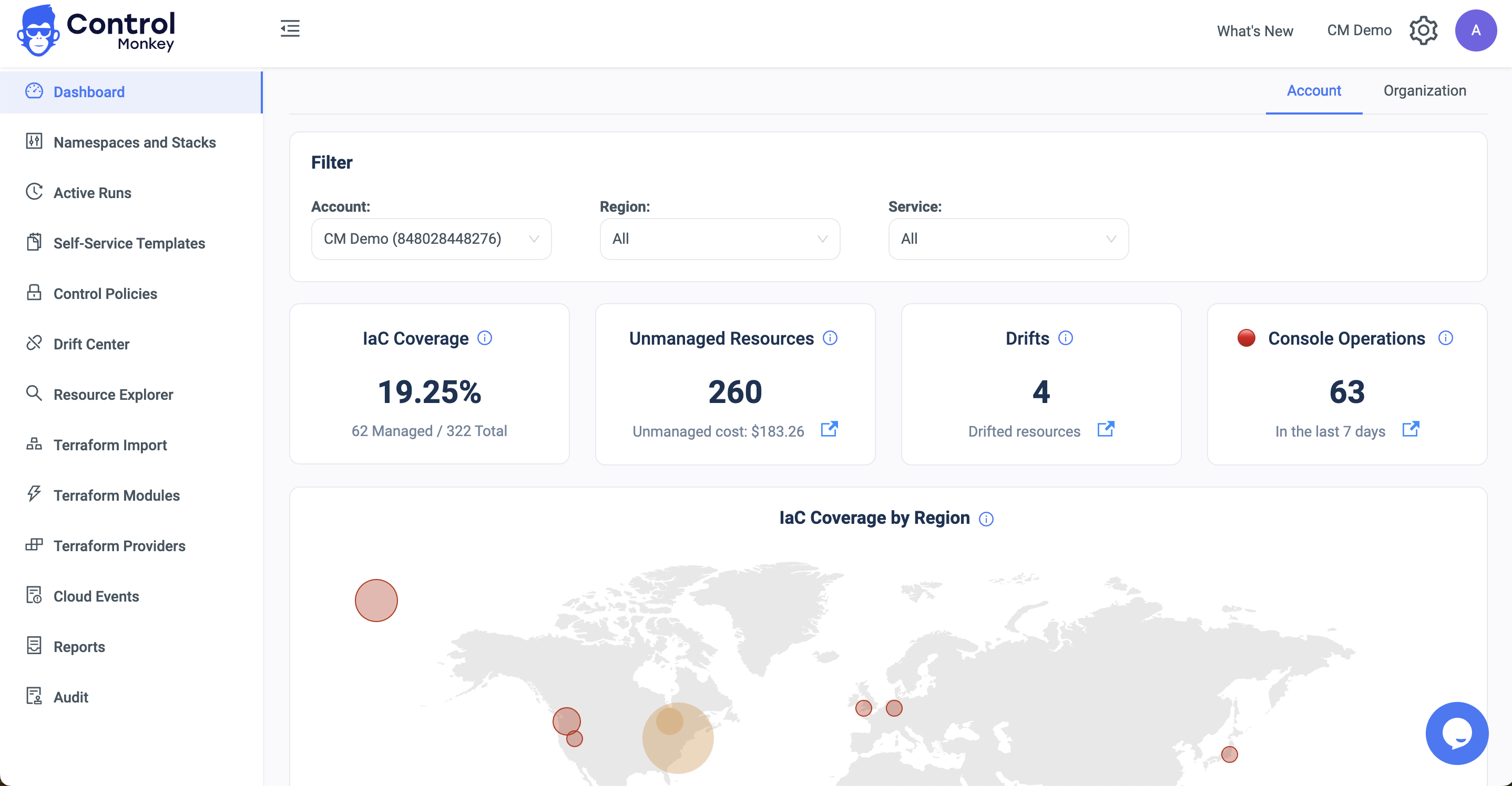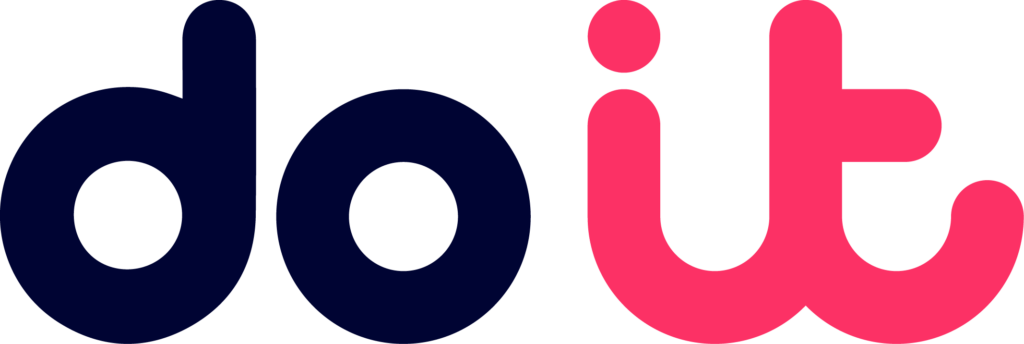ControlMonkey is streamlining a new Cloud Management experience for DevOps teams with our Terraform Automation Platform.
Our solutions enable DevOps teams to implement a proactive DevOps strategy and prevent security, compliance, and cost-related issues before they reach Production.
Govern your Cloud with Terraform by using these 10 features:
⏺ Cloud Asset Inventory – ControlMonkey offers a comprehensive view of your cloud infrastructure. It provides an extensive inventory of all resources running in your cloud environment. Additionally, it identifies any resources that aren’t managed through Infrastructure as Code (IaC), allowing you to shed light on “unmanaged” resources that might compromise your compliance or security posture.
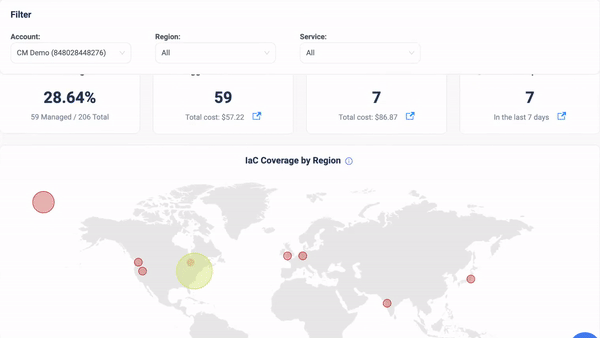


⏺ Simplified Terraform Code Discovery – ControlMonkey serves as the organizational knowledge base for Terraform code. With a single click, you can swiftly identify which Terraform code in your Git repository is responsible for managing a particular Cloud resource. Rather than wondering, “Is Terraform managing this resource? And where can I find the corresponding code in my Git repository?”
You can simply click a button and save time.
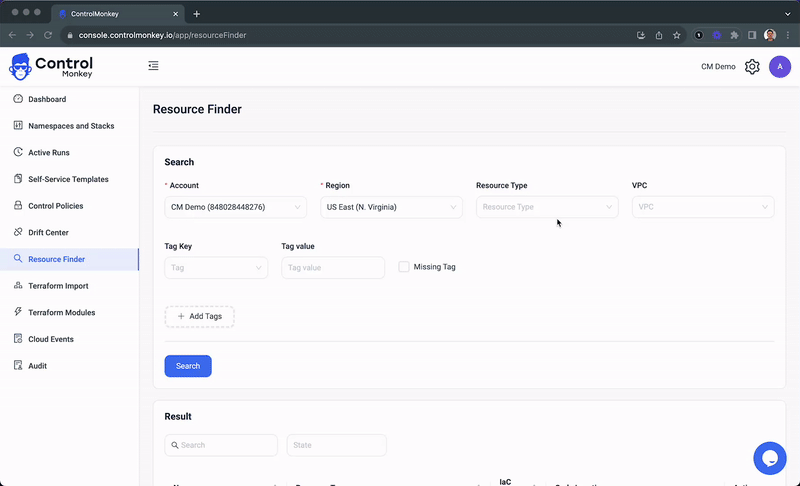


⏺ Drift Detection—ControlMonkey’s drift detection engine keeps your cloud environment aligned with your Terraform code. It continuously monitors for any discrepancies between the actual state of your resources and the desired state defined in your Terraform code. This helps identify any unintended changes, enabling you to take prompt corrective actions and maintain consistency.
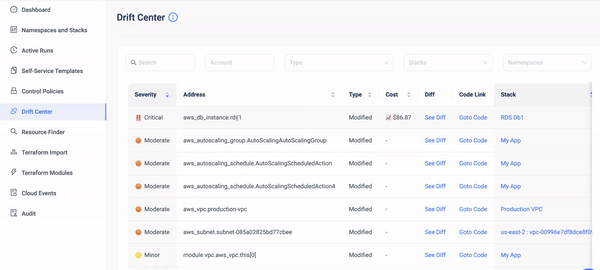


⏺ Terraform CI/CD – ControlMonkey’s CI/CD solution for Infrastructure helps you change your Cloud management strategy from reactive to proactive by having a single quality gate for your production environment.
Think of it like ArgoCD for your entire cloud setup. It integrates with your Version Control System, responds to any Terraform code changes, and provides instant feedback before performing any updates.
This means you can ensure everything’s in order before changes go live.
It’s also the one-stop shop for running ‘Terraform apply’ actions. Instead of keeping secrets on your team’s personal computers, you have a centralized location that handles changes going into production. All while offering a space for your team to collaborate, see each other’s work, and keep everything running smoothly.
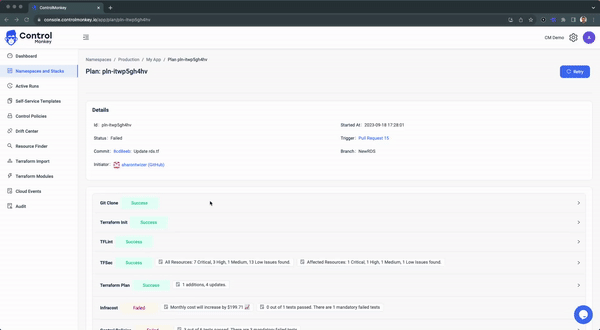


⏺ Control Policies – ControlMonkey empowers you to establish and enforce control policies to align your cloud environment with your organization’s best practices and compliance requirements. These policies provide a proactive way to maintain security, optimize resources, and ensure consistency across your infrastructure. You can configure them quickly without writing or maintaining any policy code. You define the policy logic easily, and we will do the heavy lifting for you.
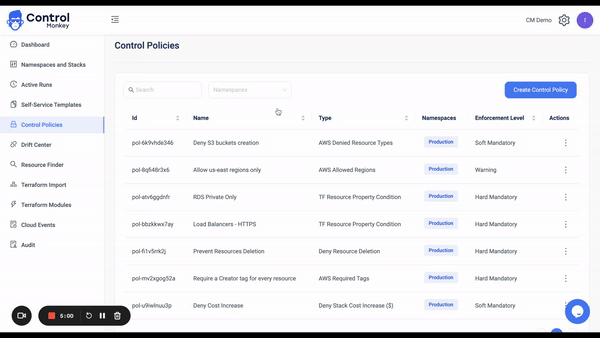


⏺ Cost Policies – ControlMonkey’s cost policies enable you to optimize your cloud spending. By setting up cost policies, you can ensure that your cloud infrastructure stays within a predefined budget. Whenever someone wants to make changes to your Infrastructure, they get instant feedback on how much those changes will cost. You can also set clear spending limits on any changes to your infrastructure. You can do this for groups of resources, teams, and specific individuals.
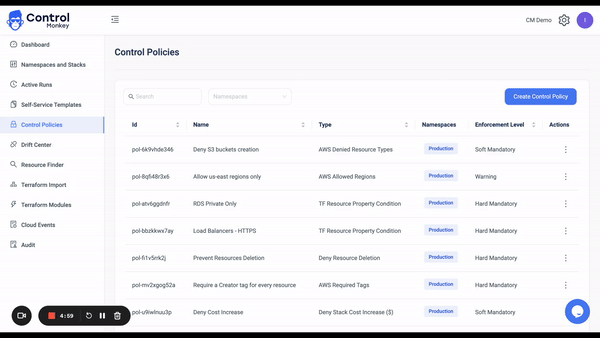



⏺ Self-Service Infrastructure Dashboard for Ephemeral Environments – ControlMonkey gives DevOps teams an easy way to share infrastructure blueprints with other teams in the organization. It allows other teams unfamiliar with Terraform to create temporary environments for development, testing, and experimentation. The DevOps team can define TTL(Time to live) for those ephemeral environments, providing agility and flexibility without compromising control.
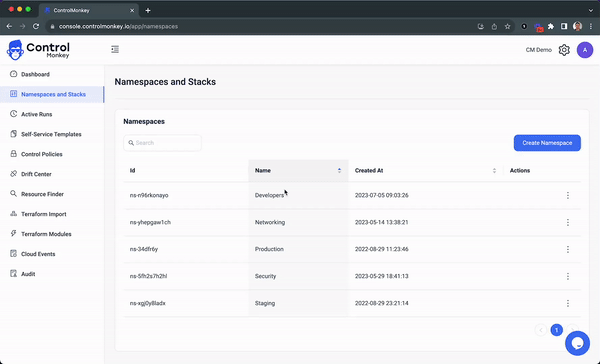


⏺ Self-Service Infrastructure Dashboard for Persistent Environments – Like ephemeral environments, ControlMonkey’s self-service infrastructure dashboard extends its capabilities to persistent environments. Instead of only setting up a new environment from a blueprint, it generates a new pull request (PR) that copies the blueprint code. This way, users can start handling and looking after their lasting environment using Terraform code.
⏺ Import to Terraform – ControlMonkey’s “Import to Terraform” solution provides a seamless way to reverse-engineer existing cloud resources and generate corresponding Terraform code. This is especially useful when transitioning from manual infrastructure provisioning to Infrastructure as Code practices. ControlMonkey is the only platform that provides both the Terraform code and the Terraform state file, so you can shift your “2018 Infrastructure” to Terraform with a click of a button.
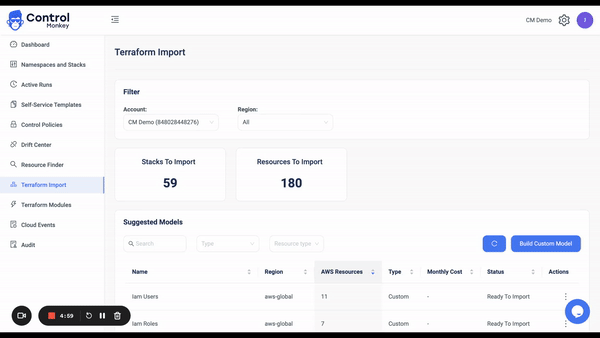


⏺ Cloud Events – ControlMonkey helps you understand all the events or API actions that took place in your cloud account. It lets users see both operations carried out through the Console (ClickOps) and those done using Infrastructure as Code (GitOps). Utilizing this tool can guide your team to lean towards GitOps for more tasks and pinpoint any unauthorized or unreviewed operations done directly from the cloud console.