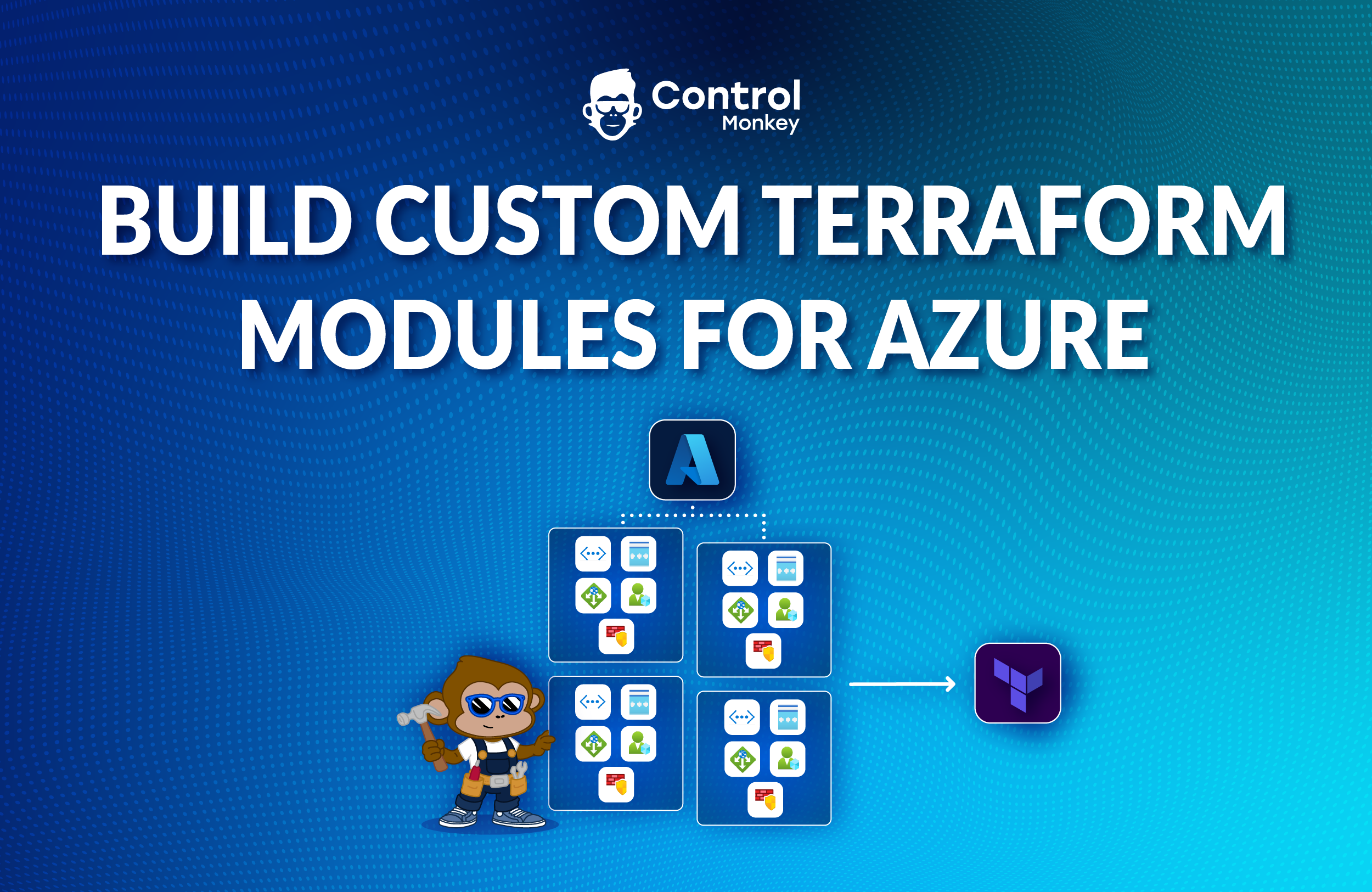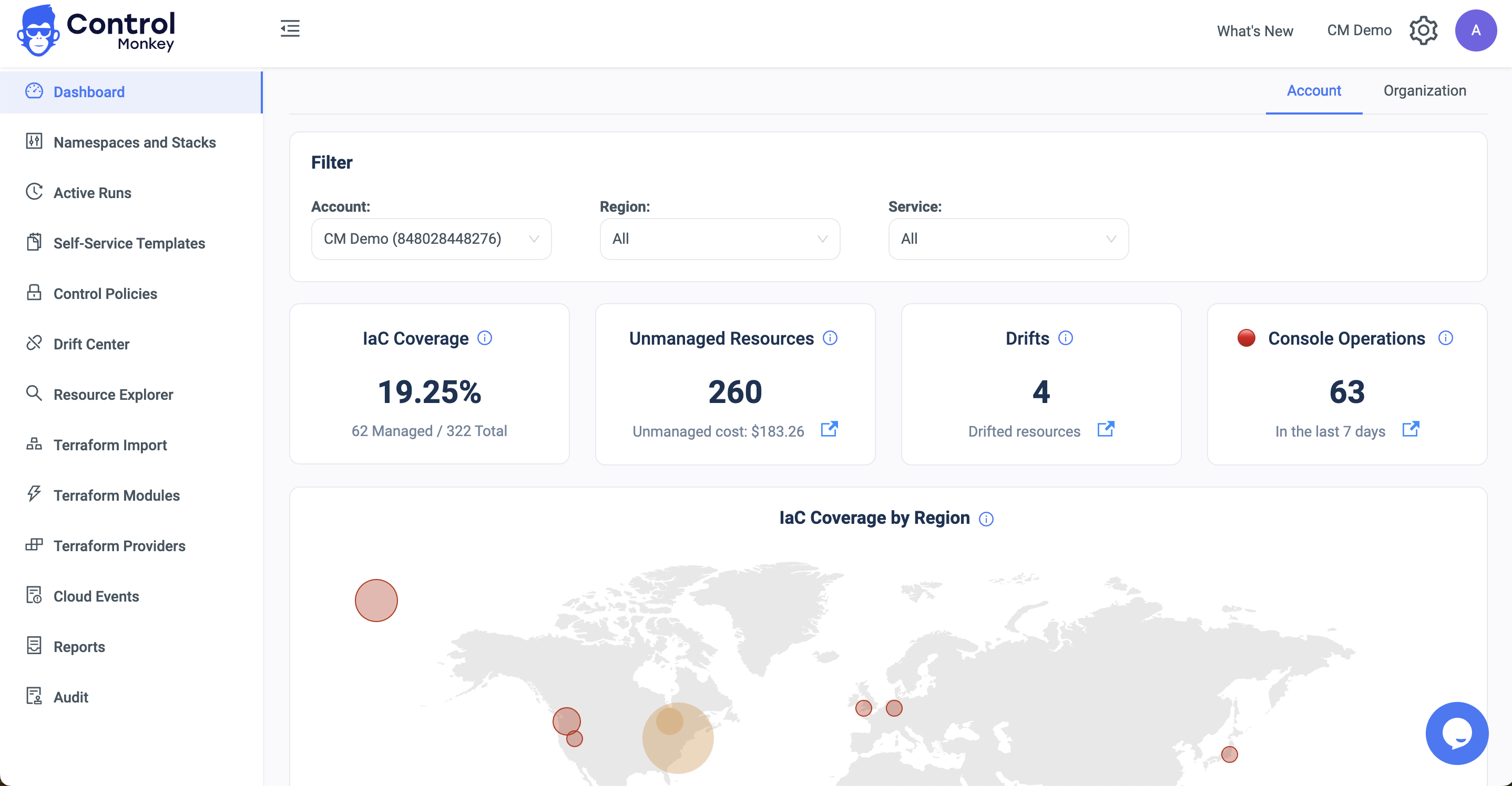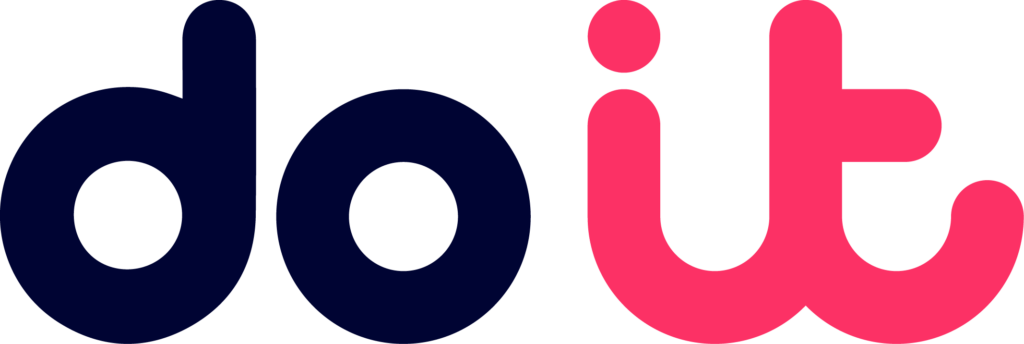Today, we are pleased to announce another milestone in our support for Azure with the release of our Custom Terraform Modules Creation Wizard.
Following the major announcement of our Terraform Import Engine for Azure, our Azure users can now build custom Terraform modules with just a few clicks.
This enhancement makes our Terraform Import Engine a 360 automated solution that simplifies the import of Azure resources to Terraform.
Rather than spending time manually writing Custom Terraform Modules, the ControlMonkey Terraform Import Dashboard provides the easiest way to create modules with a user-friendly wizard in a few clicks.
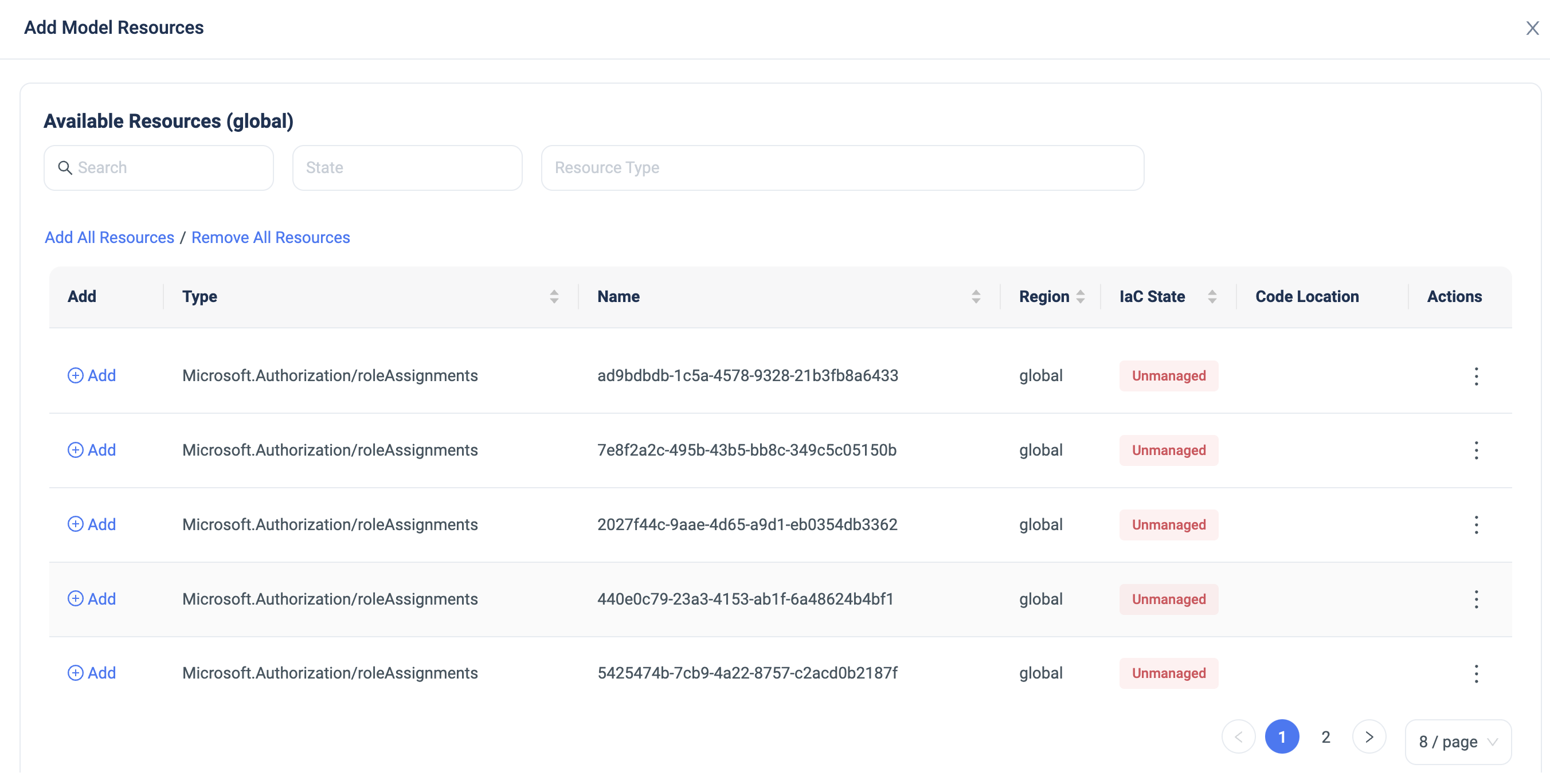


After selecting which resources to bundle together, ControlMonkey automatically generates the Terraform module code. It’s as easy as that.
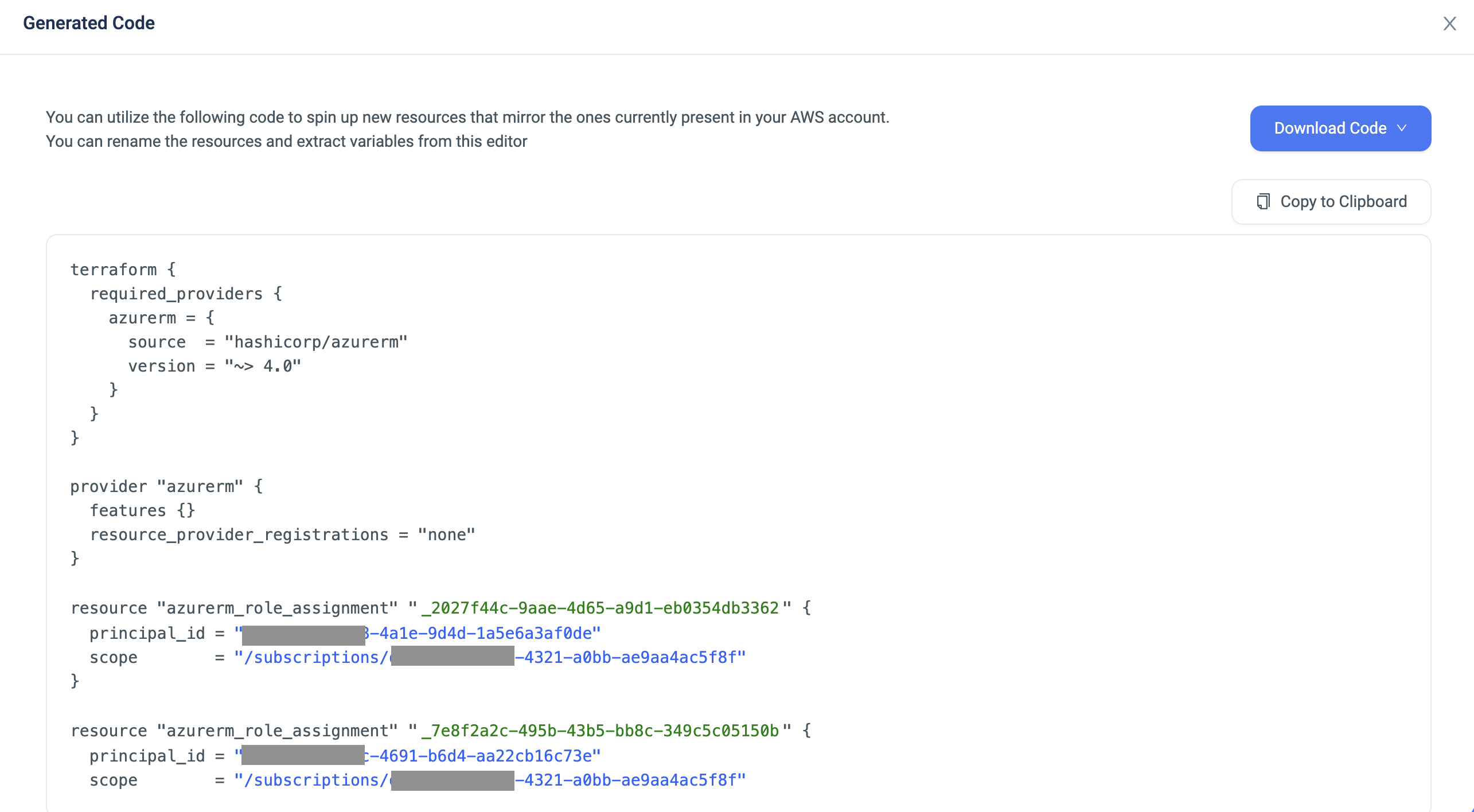


After the code is generated, users can rename the resources and extract variables to customize it even further.
ControlMonkey saves cloud engineers precious time and improves productivity:
- Automatically generates the Terraform module code rather than manually.
- Determines the relationship between the resources by leveraging ControlMonkey’s
‘Smart Stacking’ technology. - Replicates resources or environments in a fast and productive way.
Do you have Azure infrastructure that you’re looking to manage with Terraform?
ControlMonkey offers the easiest and most swift way to do it.
Are you interested in learning more and seeing it for yourself?
Book a 30-minute technical discussion with our Terraform Experts.